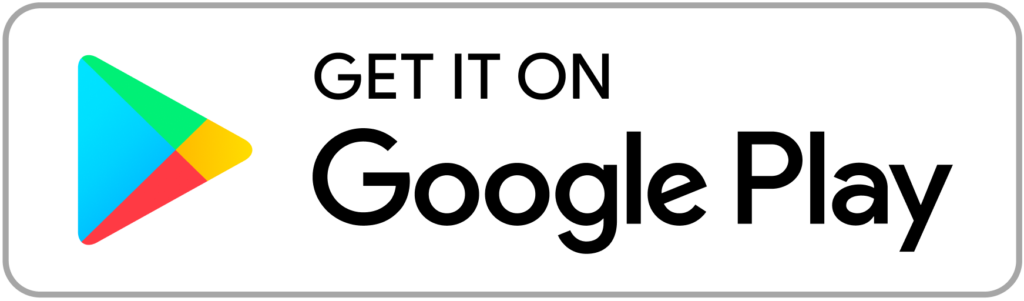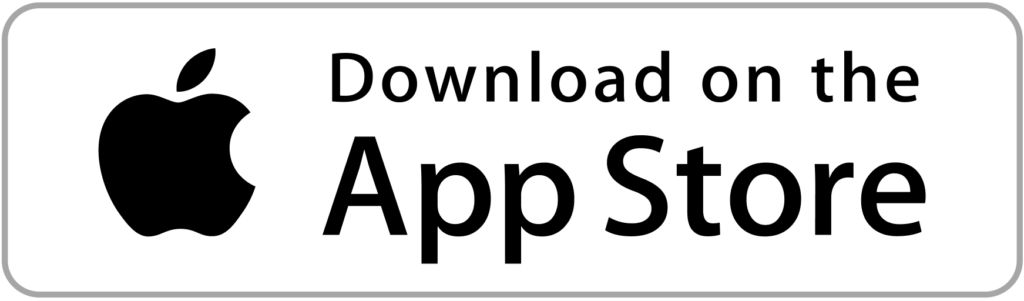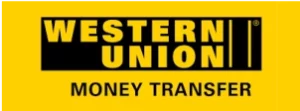Is browser-based application provided to bank customers to access banking information and make transactions. The application is optimized for desktop, laptop, and tablet platforms too, and both mouse and touch screen navigation.
Mobile channel
Smartphone applications provide similar functionality to online channels but in form of an installed native application. The application is optimized for smartphones. But the mobile channel has branch and ATM locations features whereby customers can be navigated to nearby ATM and branches.
Available Services Accounts
- Accounts Overview
- Transaction history
Payments
- Transfer between own accounts
- Send Money
- Bank Transfer
- Transfer to Wallet
- Transfer Cash
How to Use Awash Internet Banking Services
- To get Awash Internet Banking services, you need to have a bank account with Awash Bank. Apply for Awash Internet Banking at the account holding branch.
- After the application is processed, you will receive an SMS from Awash Bank SMS gateway containing your one-time password (OTP). This initial password is valid only for 24 hrs. Therefore, you need to change your password before it expires by logging into awash online.
- Open your browser and type “awashonline.com.et” to get access awash online.
- Enter your seven-digit account ID, then click on “Continue” to proceed.
- Enter your initial password, the system prompts you to change your old password to the new one
- Enter a new password containing 8 to 10 digits each composed of a capital letters, numbers, and other symbols. Saving passwords is not advised. Keep your password safe and secret.
Account Operations
Accounts overview-when you click on this menu you will get a widget of all of the bank accounts under the party ID used as a login ID. You cannot access other accounts opened in different party ID. .
Transaction history-You can select any of the accounts populated by online banking and view transaction history.
Payments
Transfer between Own Accounts- you can transfer amount from one of your account to another account linked to your Internet Banking.
Send Money- by using this menu, you can send money to any partner by following the steps below:
- Select a partner or create a new one. When you select a partner, a row for template will be displayed.
- Select “add new” from the dropdown box, payment option will be displayed. The available payment options are the following:
Bank Transfer-This is to transfer to bank account
Transfer to Wallet-This is to transfer to wallet account.
Transfer Cash-This is to transfer to unregistered mobile number. The beneficiary can withdraw from Awash ATM or Agent.
Partner Overview-you can view list of partners here.
Orders-you can perform the following activities.
Status-you can view status of executed transactions.
Device overview and management- This feature is used to track statuses of mobile device user for internet banking (mob app).
Mobile Application (Mob App)
Mobile Application (mob app) performs the same function to browser based system but it is based on installed applications on your smart phone.